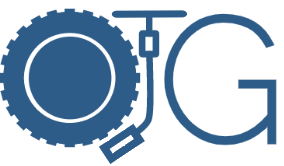Notepad++ is a great code-editor tool but there are times when it just won’t load and it hangs. It can be annoying when you are trying to get your work or coding done. Maybe that’s why there’s a Red cross on their logo because it needs medical attention.
Here’s what I do when it hangs when attempting to open it.
- If its still hanging and won’t load, go to Task Manager and kill the task first.
- Go to Window search next to the Start button
- Type “Command Prompt”
- Click “Run”. I usually click “Run as Administrator” just in case. A command prompt window will open.
- Type, including the quotes “C:\Program Files (x86)\Notepad++\notepad++.exe” -noSessions and hit enter
- You may need to change the file path or directory depending on your installation but the above is most common for Windows 10.
- Notepad ++ should open again. If not, repeat steps 2-4 but type “C:\Program Files (x86)\Notepad++\notepad++.exe” -noSessions -noPlugins